Features That Matter
We Make Your life Easier
Announcement Layers
Many churches display their live stream feed or broadcast feed on screens throughout the facility during church services. But there may be locations where that doesn’t make sense.
The Announcement Layer allows your scrolling announcement slides to keep playing on lobby displays (or elsewhere) while the main service is happening in the auditorium and on the live stream.
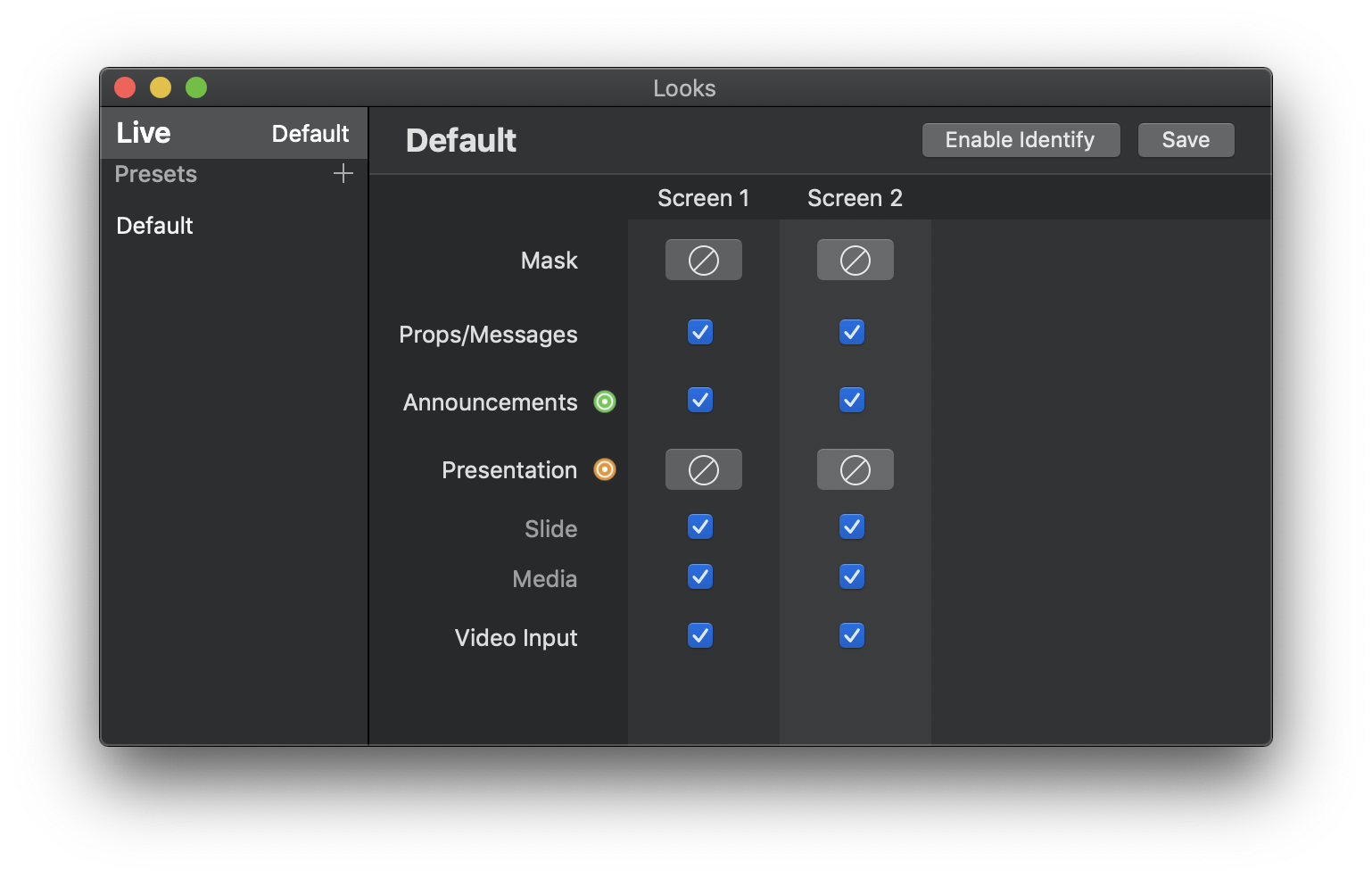
Bible Verses
Unlike free church presentation software, ProPresenter makes it simple to display Scripture from multiple translations — more than 130 of them, to be precise. Easily present multiple translations or languages at once, and never have to worry about manually formatting Bible Scripture again.
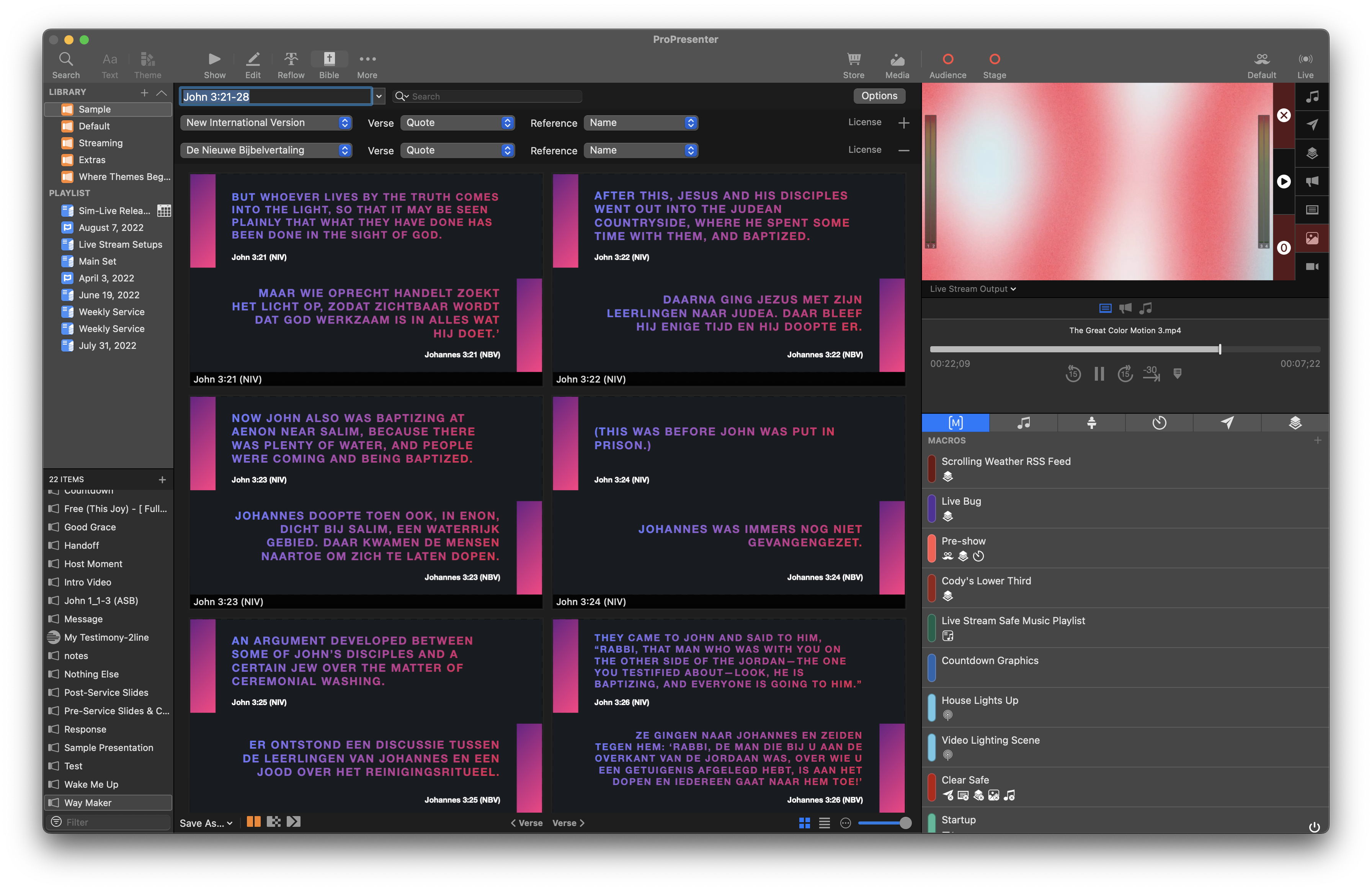
Stage Display
ProPresenter makes this simple, including via a stage display, which allows the speaker to see both sermon notes and a clock or countdown timer simultaneously — and running completely independently of the main visual displays.
Musicians can make use of their confidence monitor by displaying chords on the Stage Screen. This enables musicians to look up from their music stands, and stages to be less cluttered.

Macros
In ProPresenter, a Macro is a combination of multiple actions. Now, an action is a way to trigger many different functions in the program, things like changing stage display layout, switching audience looks, clearing a layer, triggering a lighting command, or starting a timer.
Now, by combining multiple actions into a single Macro, you’ll be able to set up your show even faster, and you can trigger Macros without needing to click on a slide.
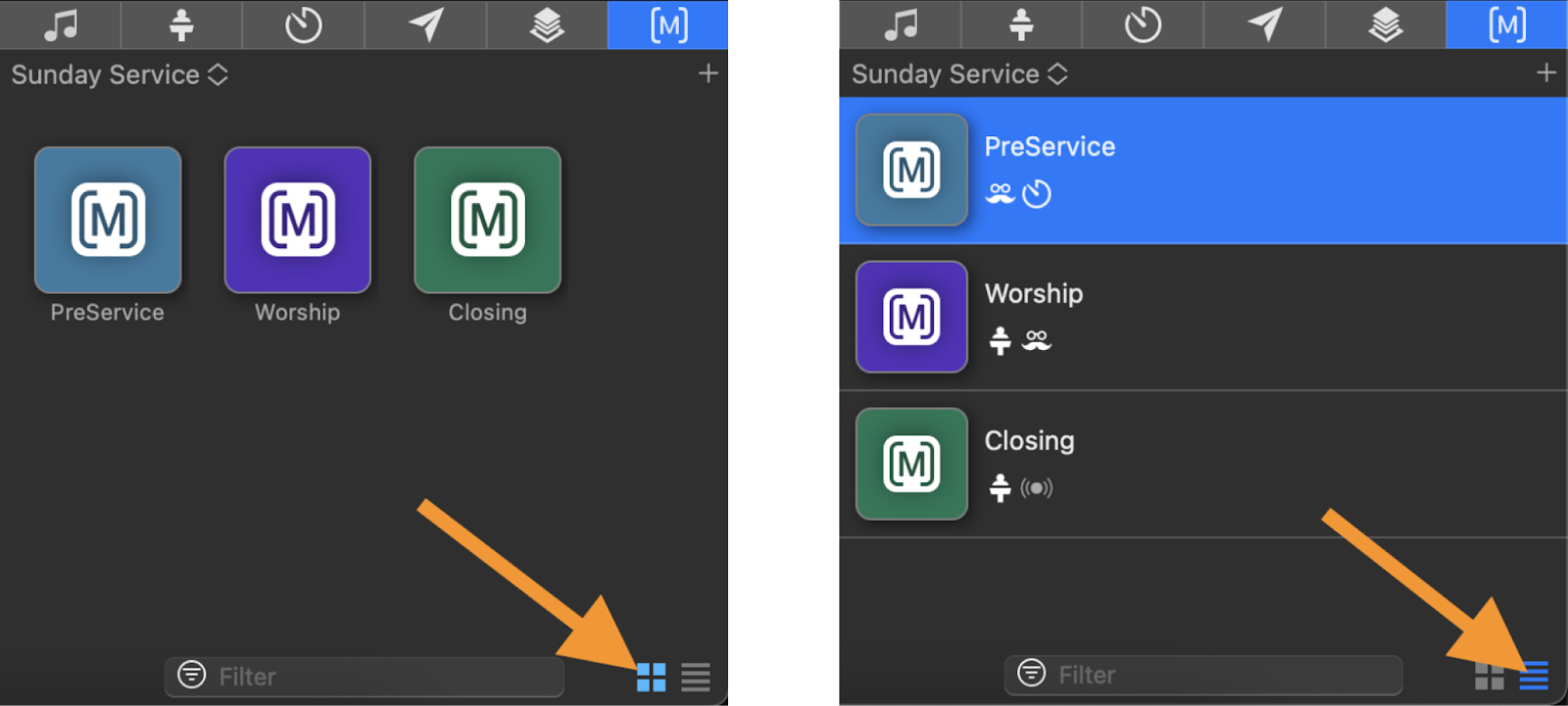
Audio Routing
ProPresenter’s audio engine allows for inputs from multiple audio devices to be routed in to any of up to 16 internal ProPresenter audio channels. These can then be routed out to the channels of a primary audio output device, as well as SDI/NDI feeds with separate routing. For example, you can input any or all of the channels coming into your computer from a mixing console to ProPresenter’s internal channels, specify the internal channels used for any audio or video played back from ProPresenter, and route these ProPresenter channels to the channels of your output device.

Streaming
Every moment carries the possibility of a transformed life. That’s why our church live streaming platform is supported by our patented Resilient Streaming Protocol (RSP) a unique technological innovation built to deliver perfect streams that never lag, buffer or freeze.
And the benefits on your end? An anxiety-free tech experience where you can rest easy knowing every moment of your online church services will be seamlessly received by every viewer.

More Features.
Flexible Layouts
Customize your Stage Display layouts to your stage talent’s preferences and needs.
Timers and Clocks
Time of Day, Countdown to time, Timers, Elapsed time, and video countdowns.
Quick Search
Playing a song from two years ago? CMD/CTRL+F and search through any library to find the presentation you’re looking for and add to a playlist.
Slides Actions
Attach an Action to any slide to change inputs, clear media, or even trigger a Macro.
Powerful effects and fills
Create unique visuals by applying different effects to your background or text or even fill a funky shape with a video input.
Announcements
Run a separate presentation simultaneously for announcements, lobby displays, or live streams – all from one computer.


